On Wednesday, our students learned that being in IT is not just “turn it off, wait 15 seconds, and turn it back on again.”
We welcomed Bryan Benner, VP of Information Systems at FKG Oil (aka Moto Mart) to Wisper. Bryan kept us laughing, learning, and maybe a little worried about QR codes!! His visit also reminded us how grateful we are for Moto Mart’s support as a sponsor of our badge business this year. Their partnership helps make experiences like this possible, and we couldn’t do it without them.
Even Bryan had a few hiccups getting his presentation started—something that made this not-so-tech-savvy facilitator breathe a sigh of relief. (If the VP of IT can wrestle with tech, there’s hope for the rest of us. Lol.) He also joked that the real reason he’s bald is…IT. With all the stress of managing thousands of devices and 112 software programs, who could blame him?
Once we got going, Bryan pulled back the curtain on Moto Mart’s world, and it was wild:
• 85 locations across 6 states (all but 4 open 24/7/365—yes, even on holidays)
• 5,466 devices + 3,680 peripherals (ATMs, digital signage, ordering kiosks, card readers, thermostats…basically anything that plugs in)
• 765 fuel pumps (and yes, each one has TWO computers inside)
• 112 software programs keeping it all humming—somehow
Then we got a glimpse of a typical day in Bryan’s life:
• 300+ emails per day
• 45 support tickets to juggle daily
• 3–4 rollouts happening at once (because doing one is apparently too easy)
• Executive meetings while silently praying the Wi-Fi doesn’t betray him
• And, of course, sleeping with his phone next to his head—because IT emergencies are not known for respecting office hours
But it wasn’t all numbers. Bryan sprinkled in stories, fun “quiz time” questions, and real-world examples of cyber threats that made everyone lean in:
• Phishing scams and spoofed calls/texts (yes, even banks can fake a call!)
• AI that can clone your face or voice in minutes (creepy and kind of amazing)
• QR codes that are sneakier than you’d think
And then came his advice—the kind you actually want to follow:
• Use MFA/2FA everywhere you can
• Store your passwords in a secure vault
• Lock your credit and check it yearly
• Create a family “safe word” for sketchy calls
• And above all: don’t click the shady link or scan the suspicious QR code
By the end, the students were laughing, wide-eyed, and maybe even a little spooked—but mostly educated!! Bryan reminded us all that IT isn’t just about computers—it’s about protecting people, businesses, and communities.
02Oct
[ Error ]